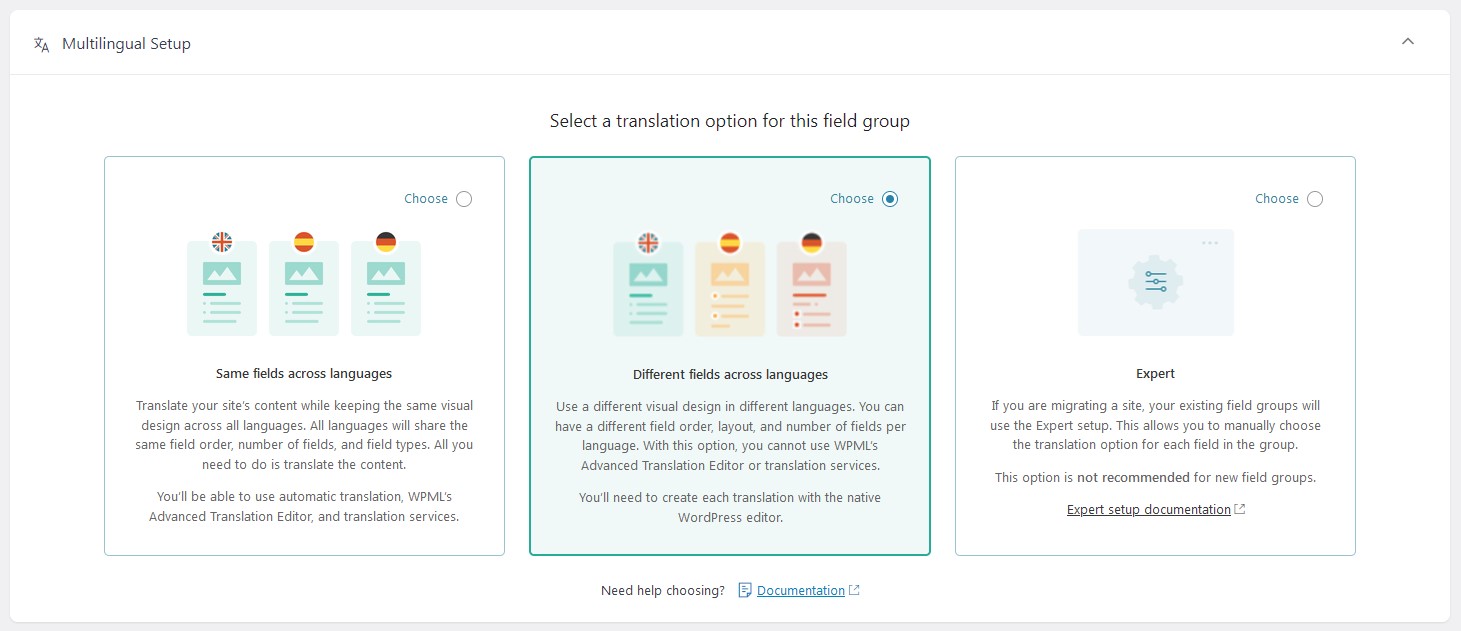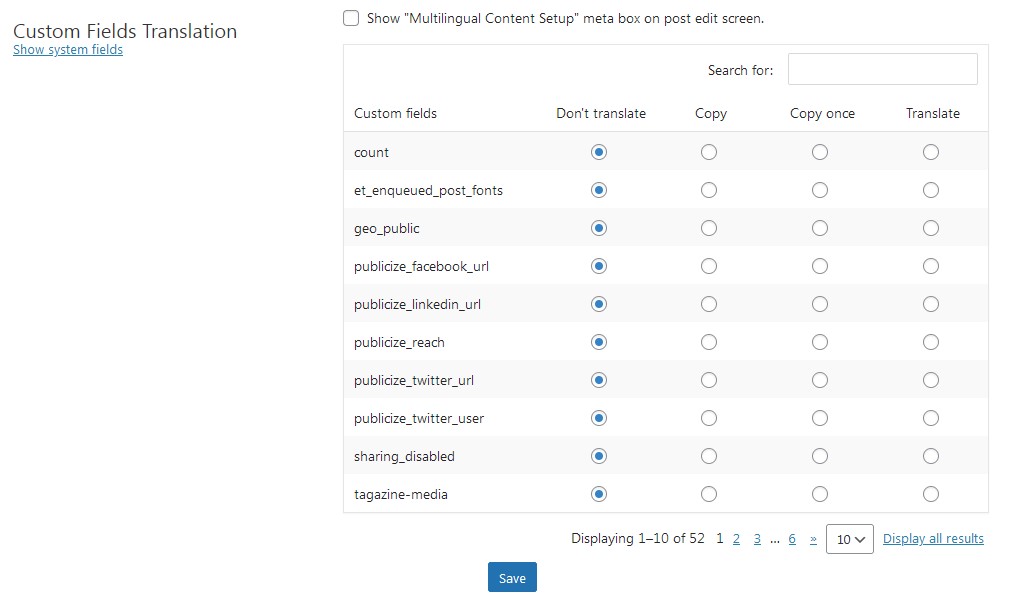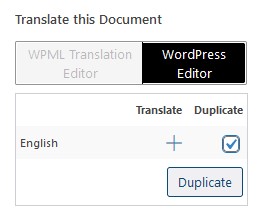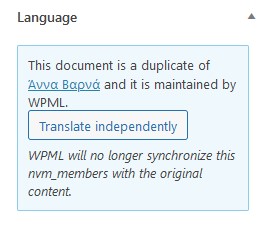ACFML - Advanced Custom Fields (ACF) Multilingual plugin
Install and enable it via Plugins > Add New Plugin > Commercial > WPML.
Setup ACF custom fields translation via ACF's field groups user interface.
Prefer the Different Fields Across Languages for field groups that are simply translatable. It is equivalent to the traditional "Copy once" and "Translate" WPML setting for translating custom fields. This setting will automatically treat all the custom fields in that field group in the same way with one move.
This way you will not need to use the traditional WPML messy settings page for custom fields:
Additional benefit of this setting is that custom fields can be copied from one language but only via this "Duplicate" setting when editing a post in the original language:
And then choosing the "Translate independently" option in the translated post!
You can also achieve the same goal in bulk mode via WPML > Translation Management > Choose posts > Choose Duplicate content > Add to translation basket.